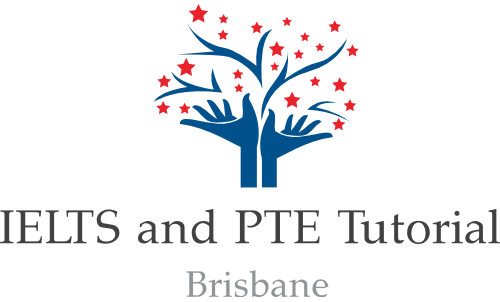Speaking and Writing
This part of the test is 54–67 minutes long and it contains seven different question types. It is the longest section of the test. You will be tested on your speaking and writing skills, using English you might hear in an academic environment.
Understand each question type
Use the menu to learn about the question types and how to answer each one.

The Personal Introduction is an opportunity for you to get familiar with PTE test technology and to help you prepare for your speaking and listening questions. This question does not contribute to your score and is for familiarization purposes only.
You will have 25 seconds to read the prompt and prepare your response, and then 30 seconds to record your response. You are only able to record your answer once.
Task
Text appears on the screen. Read the text aloud.
- Prompt Length
Text up to 60 words - Skills Assessed
Reading and speaking - Time to Answer
Varies by item, depending on the length of text.
Task
After listening to a recording of a sentence, repeat the sentence..
- Prompt Length – 3–9 seconds
- Skills Assessed – Listening and speaking
- Time to Answer – 15 seconds.
Task
An image appears on the screen. Describe the image in detail.
- Prompt Length –
Not applicable - Skills Assessed – Speaking
- Time to Answer – 40 seconds.
Task
After listening to or watching a lecture, re-tell the lecture in your own words.
- Prompt Length – Up to 90 seconds
- Skills Assessed – Listening and speaking
- Time to Answer – 40 seconds.
Task
After listening to a question, answer with a single word or a few words.
- Prompt Length – 3–9 seconds
- Skills Assessed – Listening and speaking
- Time to Answer – 10 seconds.
Task
Write a 200–300 word essay on a given topic.
- Prompt Length – 2–3 sentences
- Skills Assessed – Writing
- Time to Answer – 20 minutes
Task
After reading the text, write a one-sentence summary of the passage.
- Prompt Length – Text up to 300 words
- Skills Assessed – Reading and writing
- Time to Answer – 10 minutes.